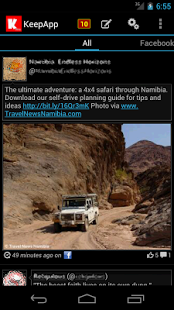KeepApp (Beta) 0.9.9.11
Free Version
Publisher Description
KeepApp unifies social networks into 1 simple timeline, currently supporting:
- Facebook
- Twitter
- Google+
- Instagram (read-only due to API limitations)
- Foursquare
With lots more to come.
View and interact with stuff published by your friends using a unified and simple view.
Main features:
- Simultaneous posts to multiple networks : text (status updates), including images & location (Facebook, Foursquare and Google+)
- Real-time twitter updates (push notifications)
- Off-line mode for all networks (read all your posts, even if your network is temporarily down)
- Ability to save photos from any network to your SD card
- Dark & Light themes
Note that posting to Google+ is only available for phones that have the Google+ app installed.
Please contact qcs.dev@gmail.com instead of posting a review and/or in addition to sending an error report for crashes or ANR's, we´ll try to solve any of your issues as soon as possible.
In addition, as we are working on the release version, your input is invaluable for wanted features, so please do not hesitate to send e-mails to qcs.dev@gmail.com with features you would really want added to the release version. We´ll do our best to get these into the release version, after all we´re doing this to make your life easier. Please read the known issues section below before posting any issues.
About KeepApp (Beta)
KeepApp (Beta) is a free app for Android published in the Chat & Instant Messaging list of apps, part of Communications.
The company that develops KeepApp (Beta) is QCS. The latest version released by its developer is 0.9.9.11. This app was rated by 1 users of our site and has an average rating of 5.0.
To install KeepApp (Beta) on your Android device, just click the green Continue To App button above to start the installation process. The app is listed on our website since 2014-06-06 and was downloaded 12 times. We have already checked if the download link is safe, however for your own protection we recommend that you scan the downloaded app with your antivirus. Your antivirus may detect the KeepApp (Beta) as malware as malware if the download link to com.qcs.apps.android.keepappb is broken.
How to install KeepApp (Beta) on your Android device:
- Click on the Continue To App button on our website. This will redirect you to Google Play.
- Once the KeepApp (Beta) is shown in the Google Play listing of your Android device, you can start its download and installation. Tap on the Install button located below the search bar and to the right of the app icon.
- A pop-up window with the permissions required by KeepApp (Beta) will be shown. Click on Accept to continue the process.
- KeepApp (Beta) will be downloaded onto your device, displaying a progress. Once the download completes, the installation will start and you'll get a notification after the installation is finished.